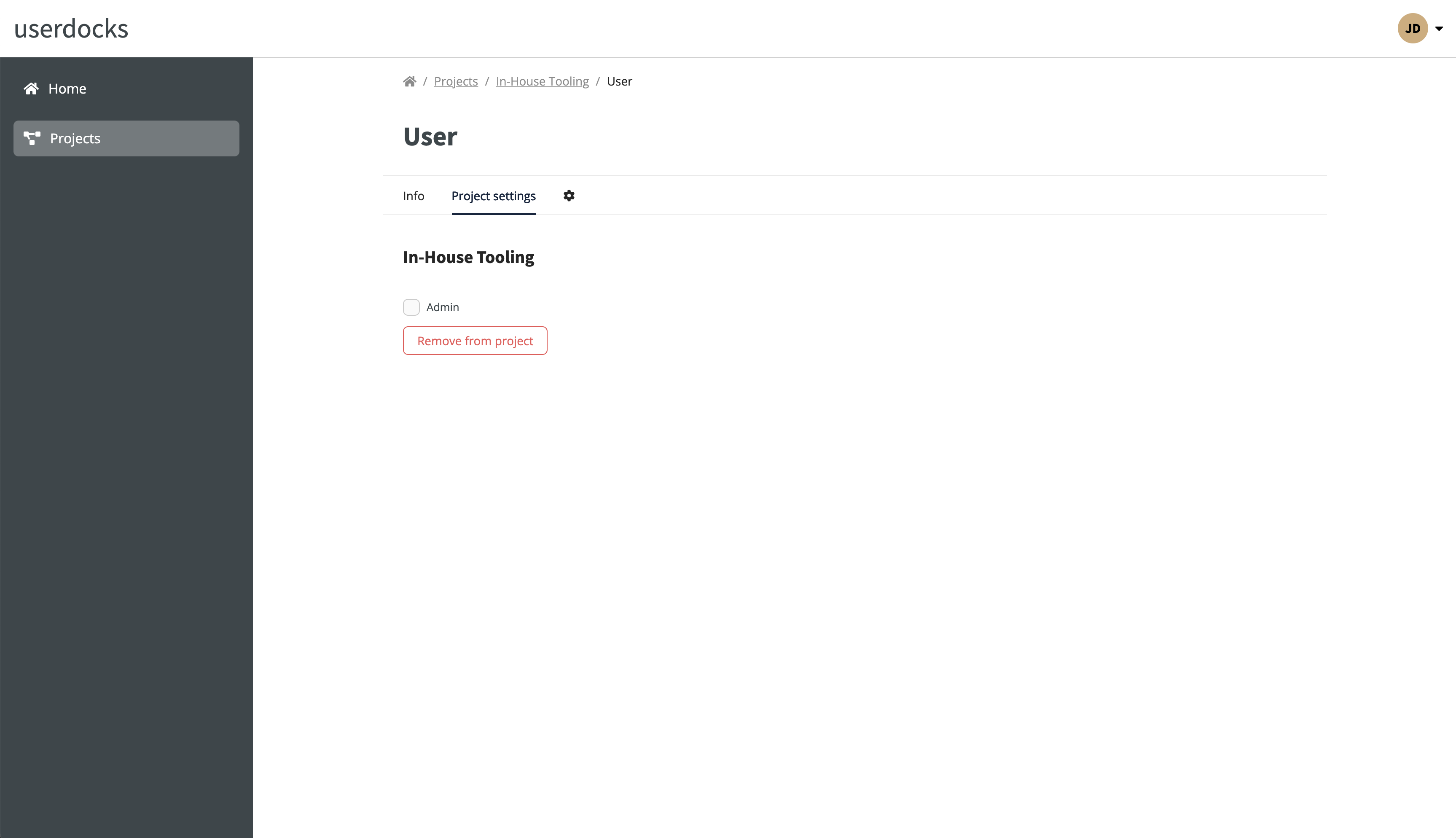Team Members for Projects
If you click on a project you get in the detail view of one project.
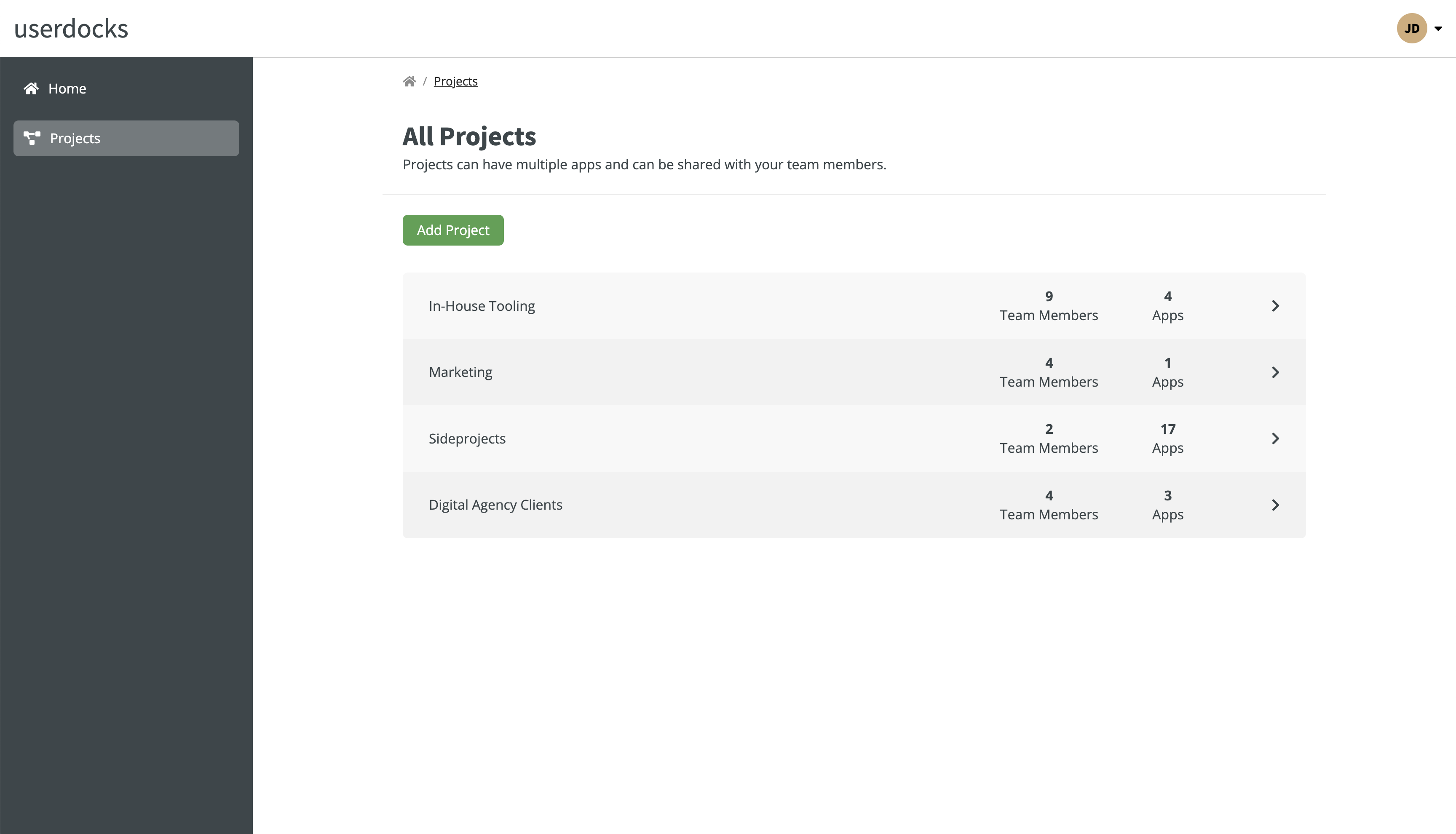
If you click on Team members you get an overview of all team members in this project.
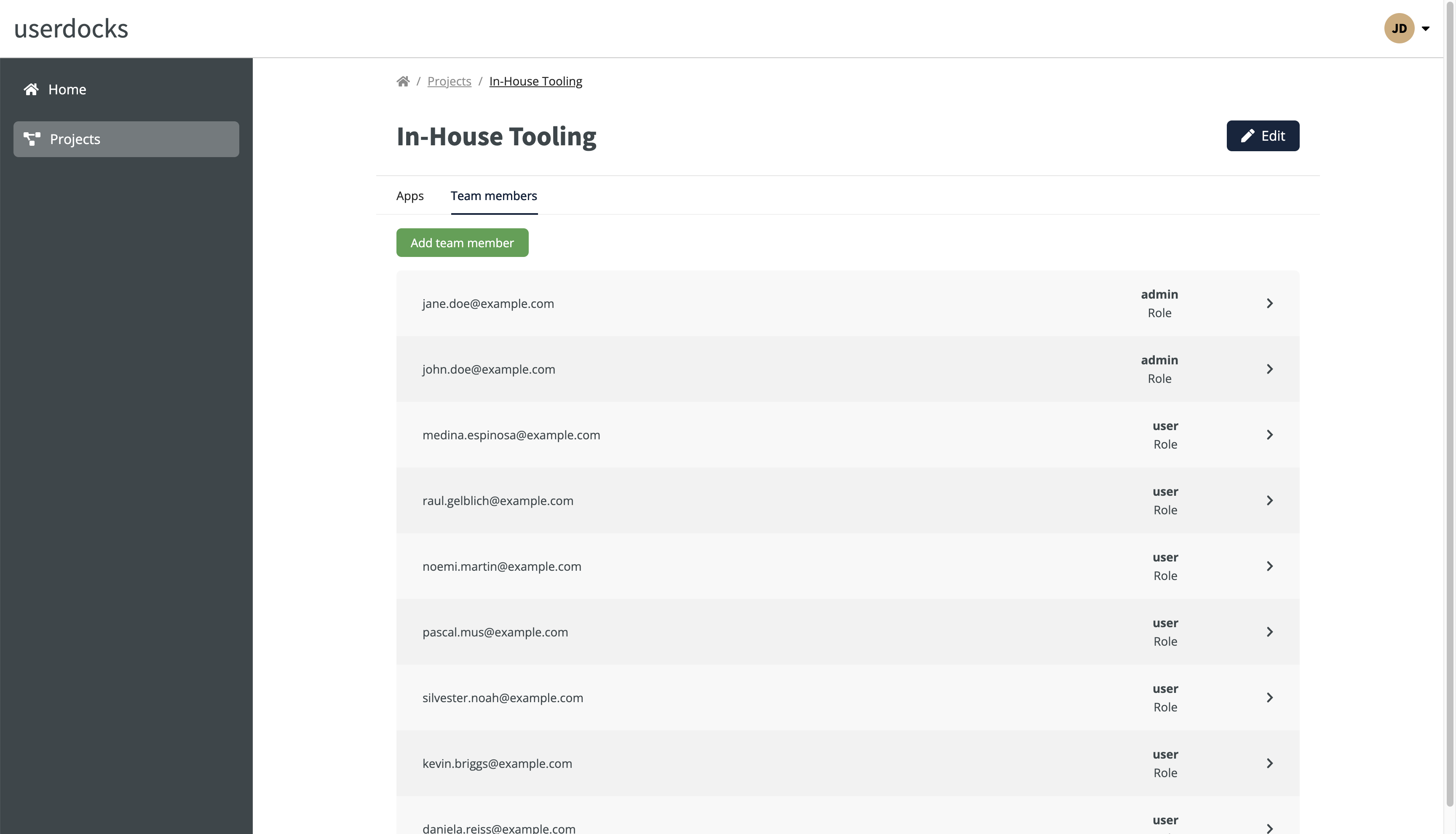
Clicking on Add team member enables you to invite other users into a project.
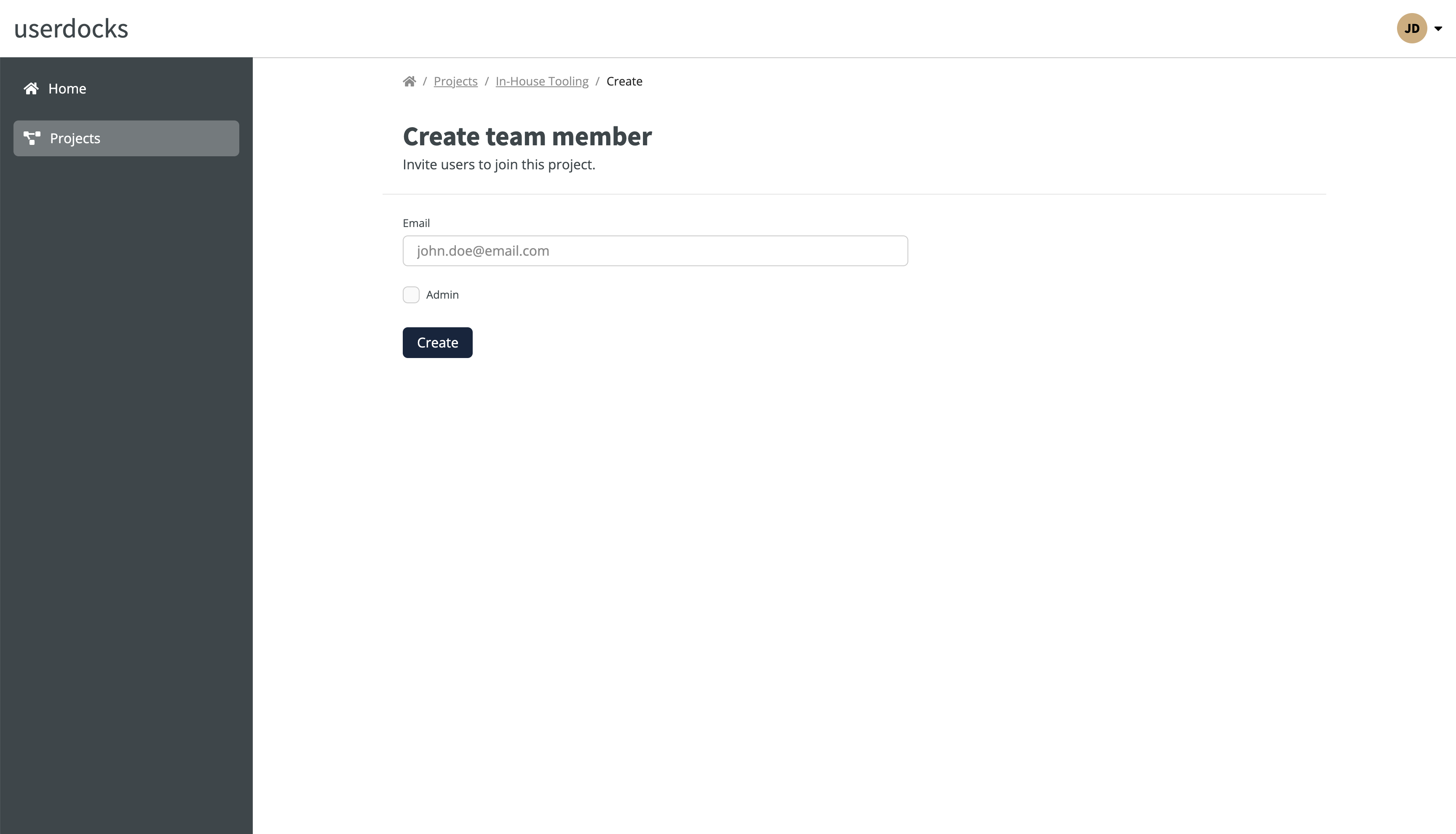
There are two possible roles for a team member:
- admin - can read and write to the project
- user - can only read the project
If the admin checkbox is enabled you create a new admin for the project.
If you click on a Team member in the proejct overview you get to a team member detail page.
If you click on Remove from project, the user will be removed from the project.
If you enable or disable the admin checkbox, you can add or remove the team members admin role.