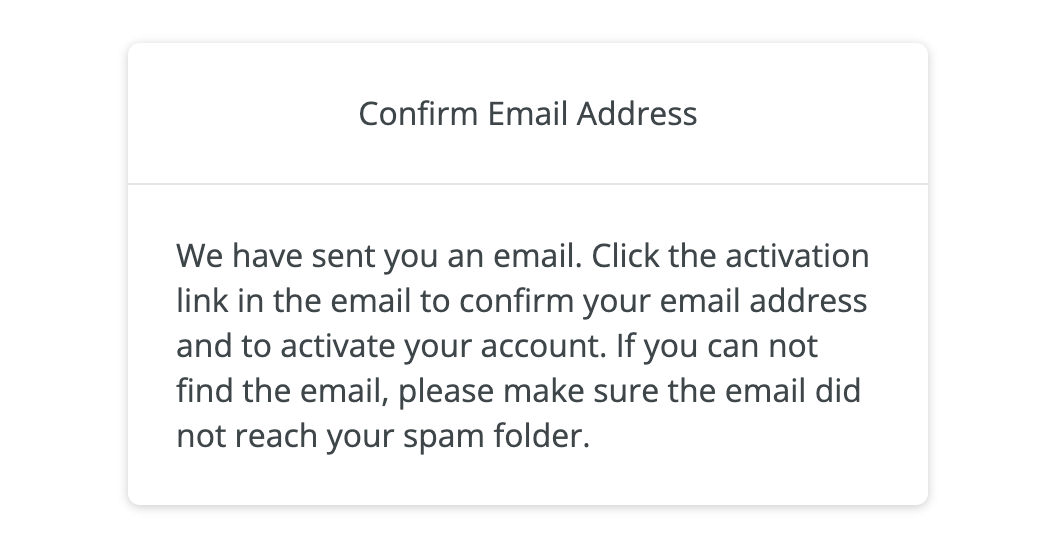Account
To make use of userdocks you first need to sign up.
Sign Up for an Account
Navigate to the login page of userdocks or click on the sign up button in the top right corner of the navigation on the landing page to sign up.
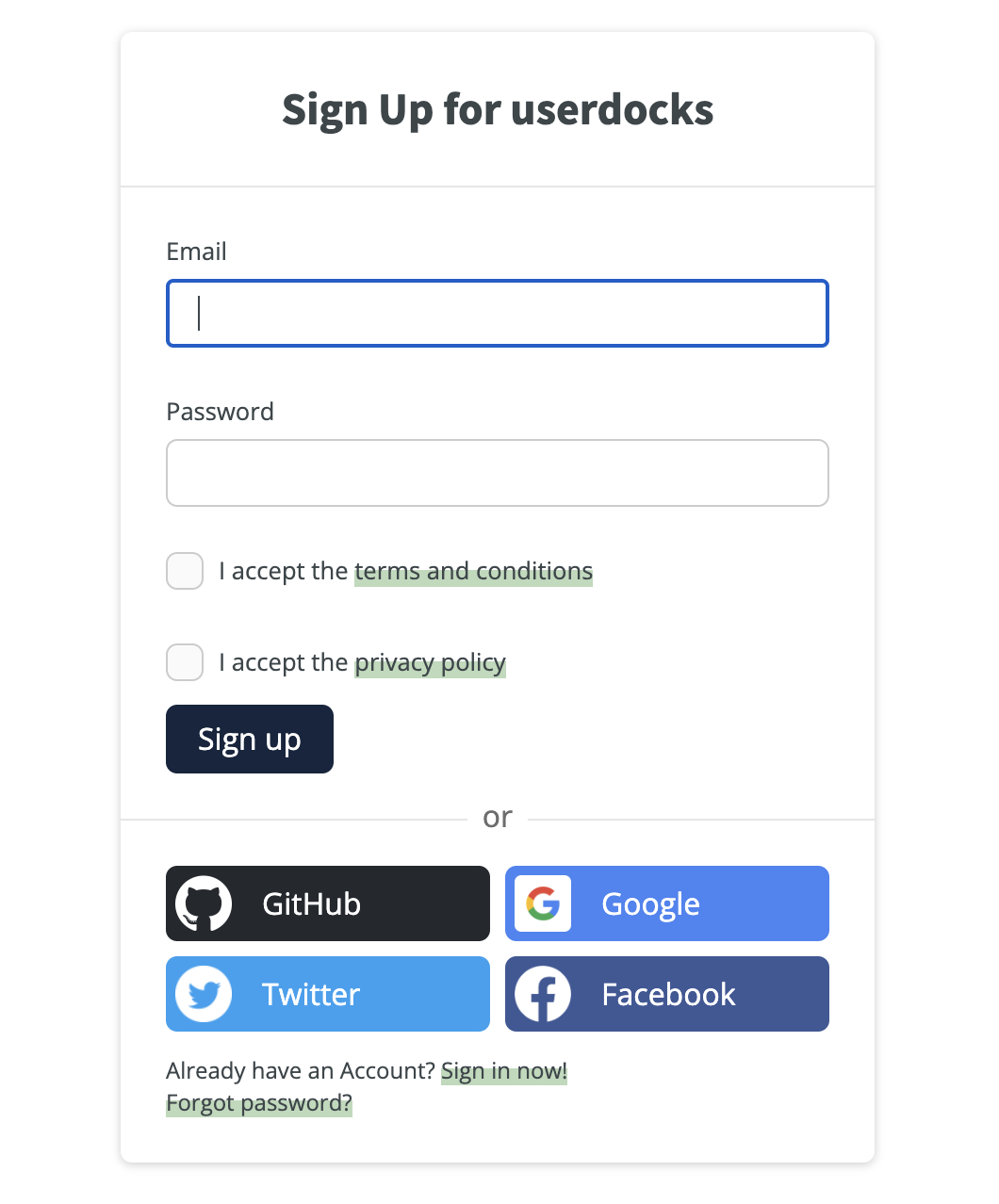
Enter your email address, choose a secure password, accept the terms and the privacy policy and click sign up. You can also directly sign up with your social account from GitHub, Google, Twitter, or Facebook.
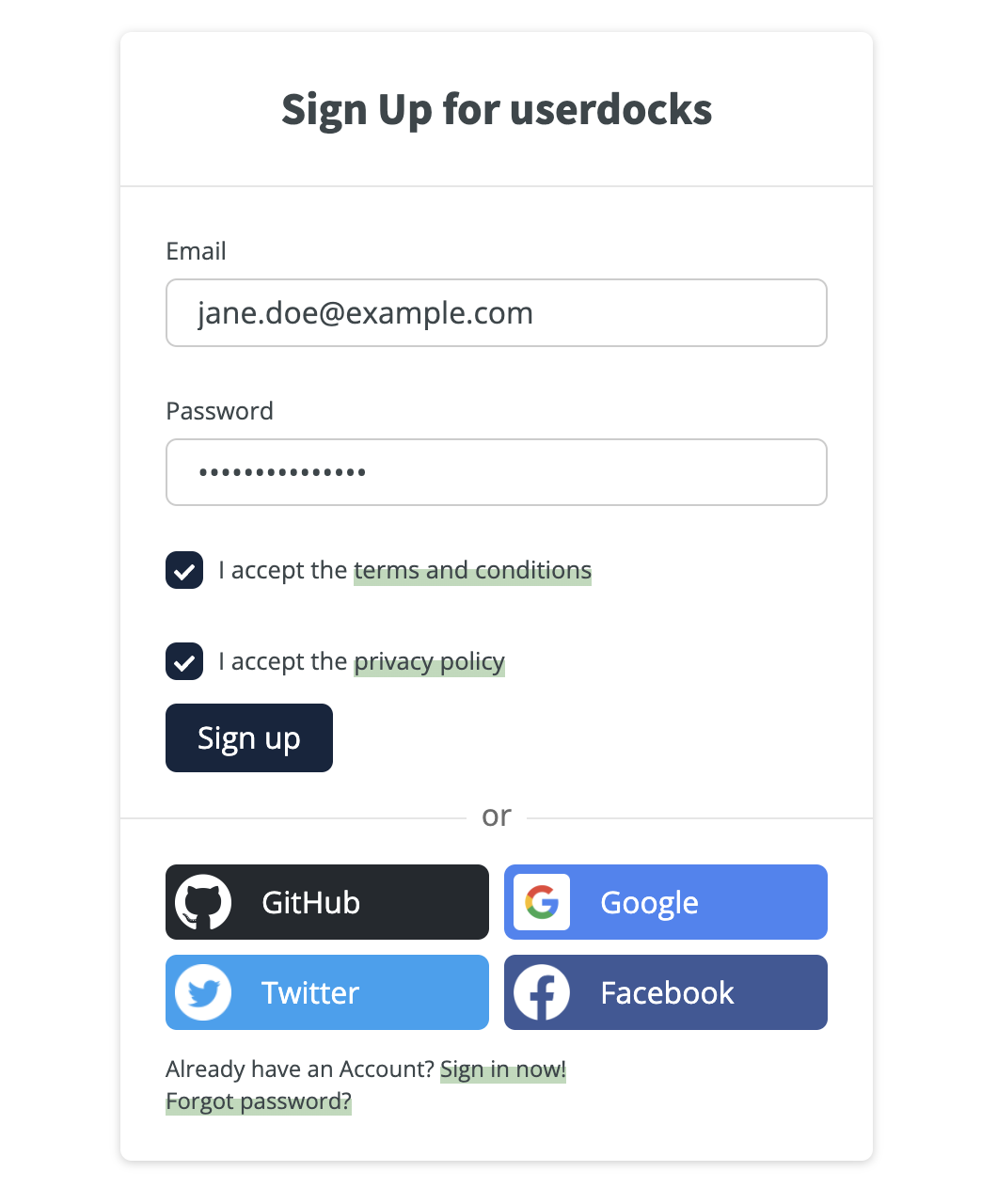
In either way you will receive an email from us where you have to confirm your account. To confirm your registration click the link in the email that you received from us. If you can not click the link, copy it directly into the navigationbar of your web browser.
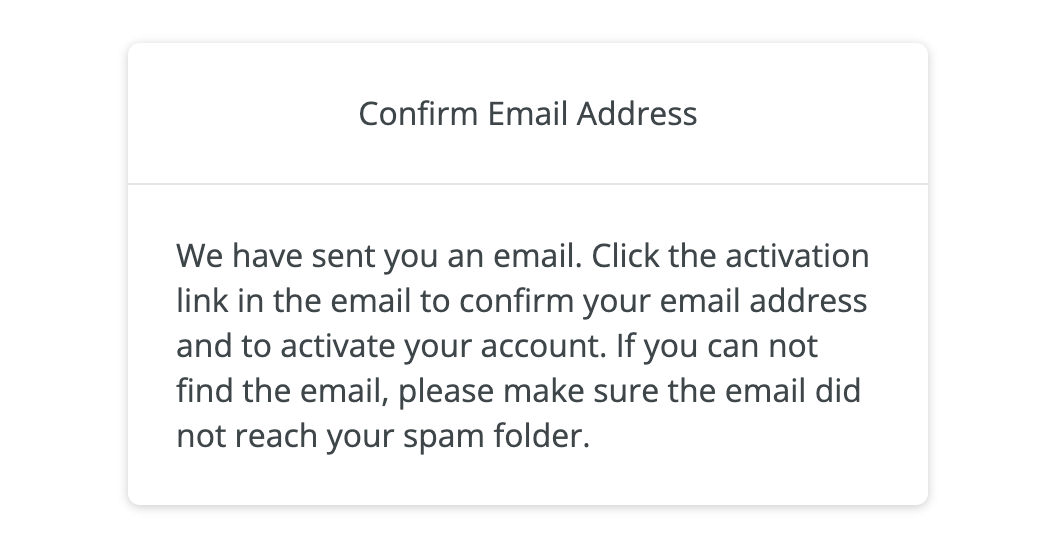
Sign In to your Account
Navigate to the login page of userdocks or click on the sign in button in the top right corner of the navigation on the landing page to sign in.
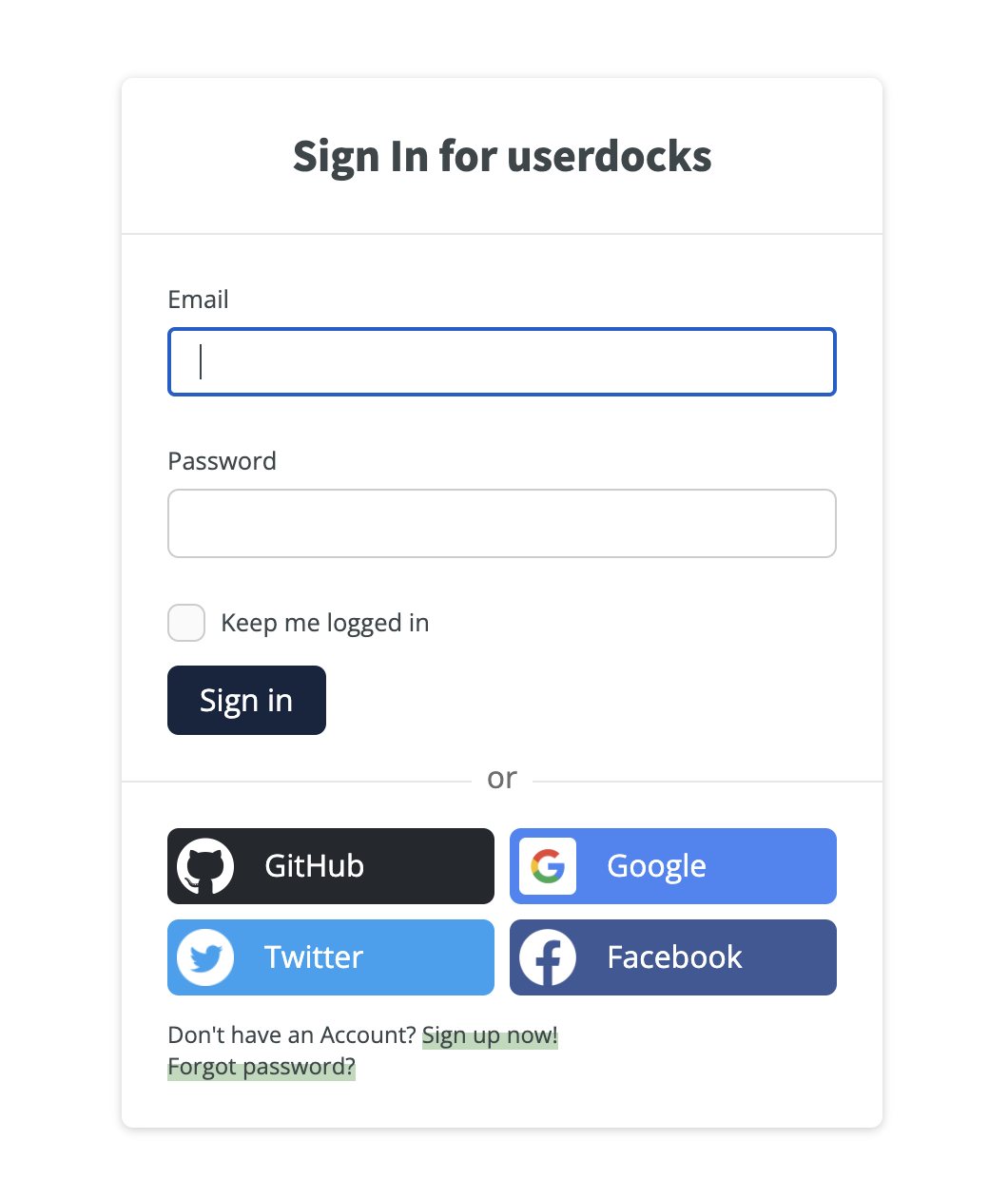
Provide your email address, your password and click sign in.
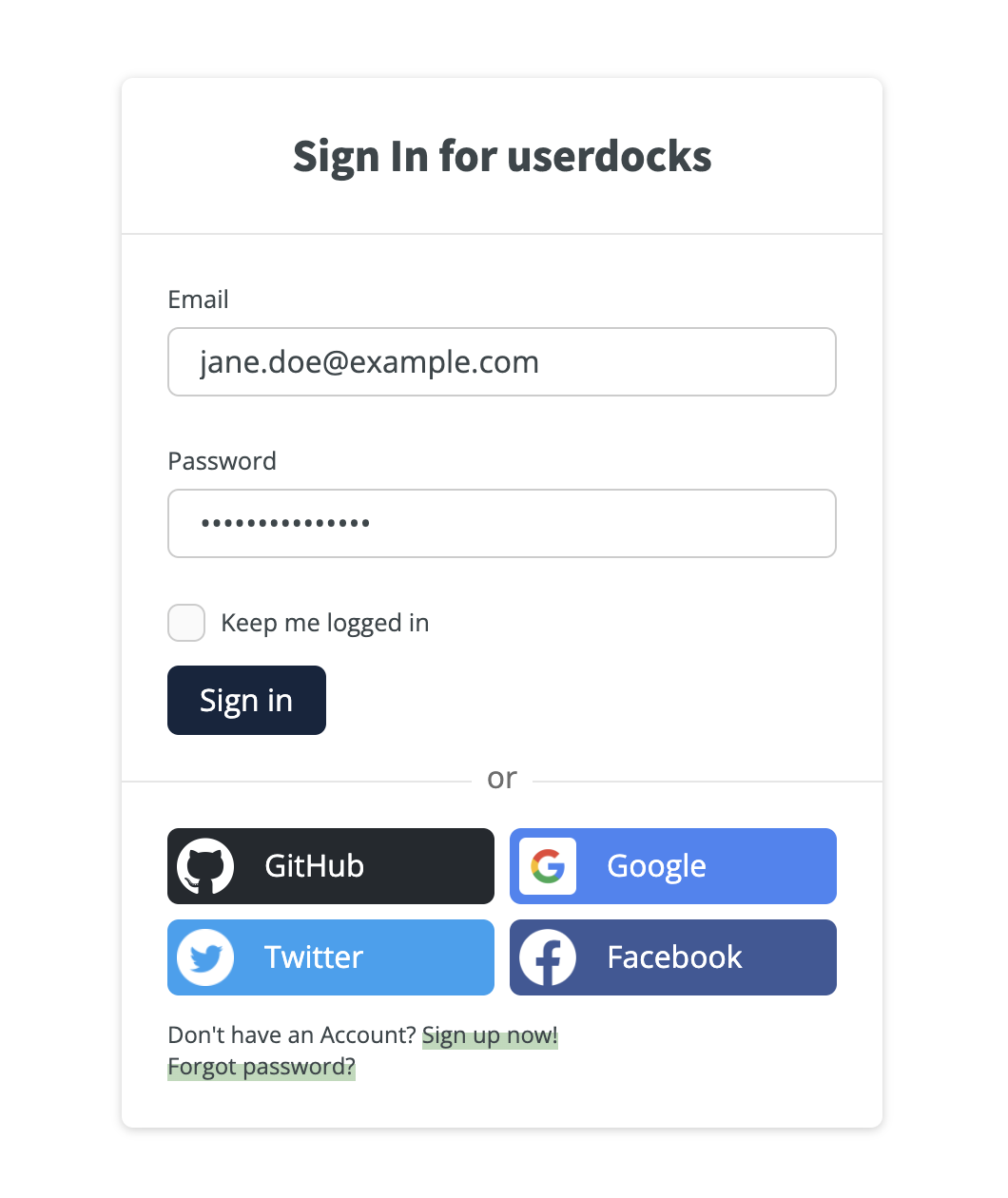
If you wish to stay logged in during browser sessions check the Keep me logged in checkbox.
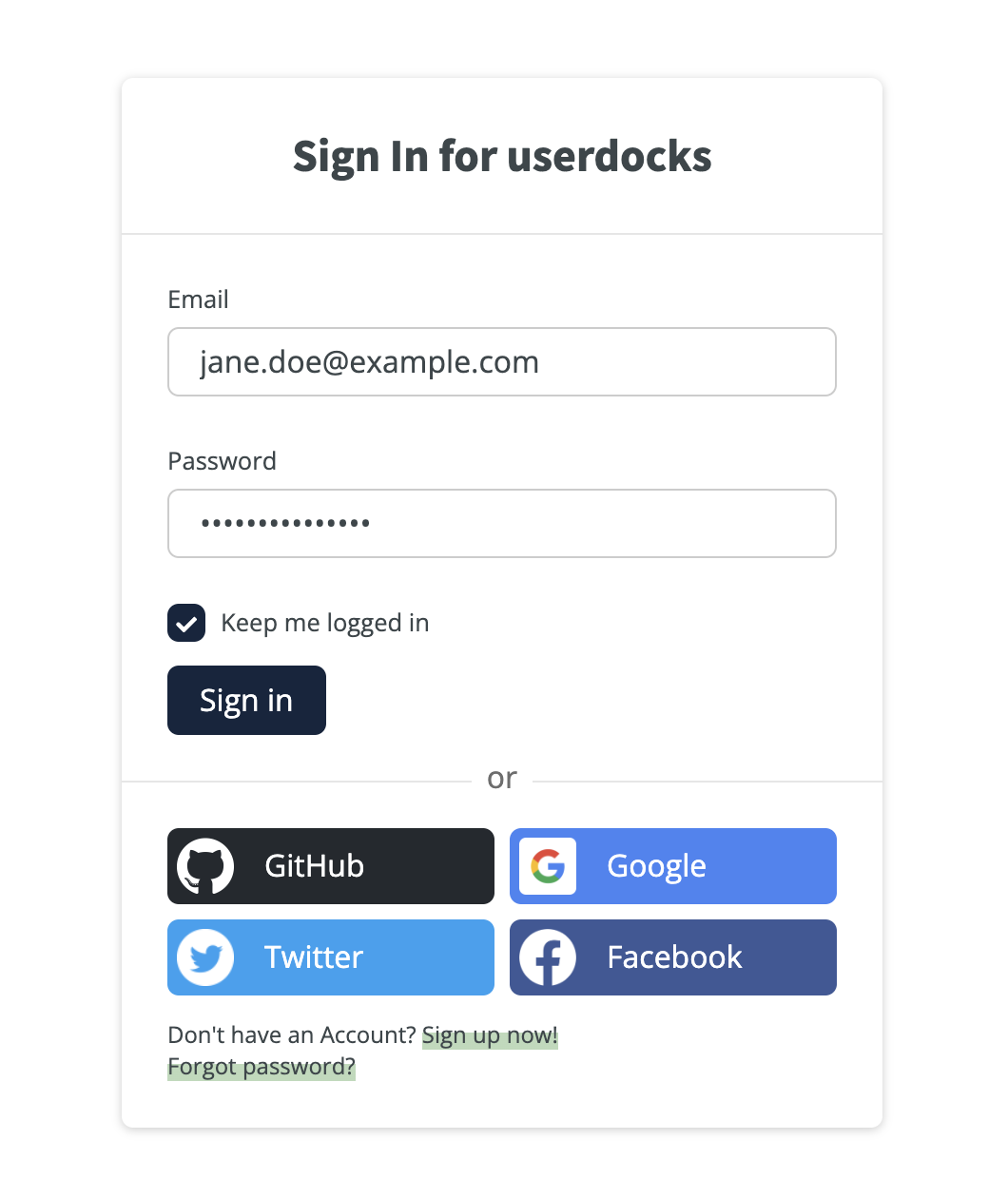
Forgot Password
Navigate to the forgot password page of userdocks.
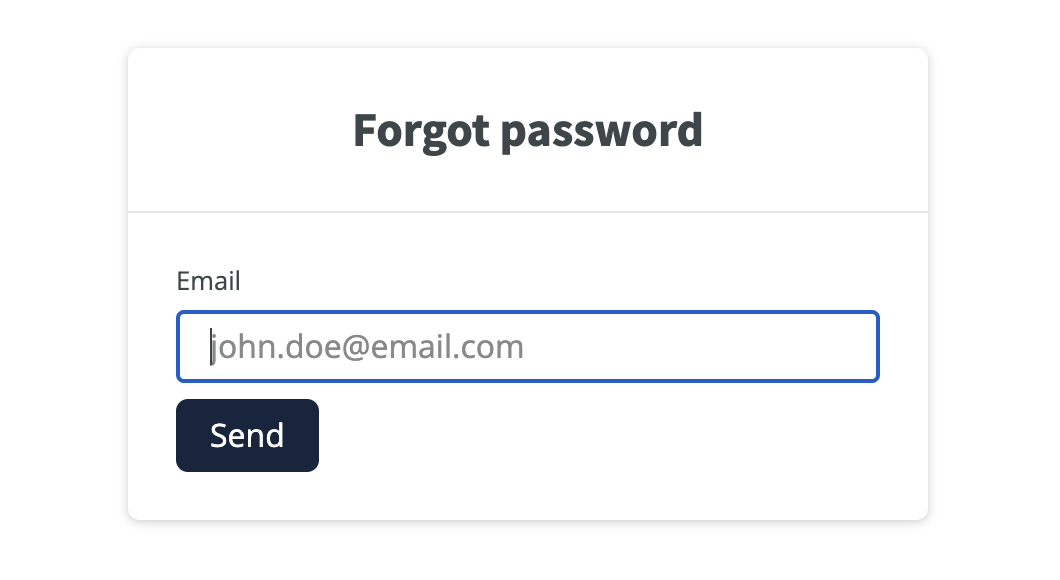
Provide your email address and click send.
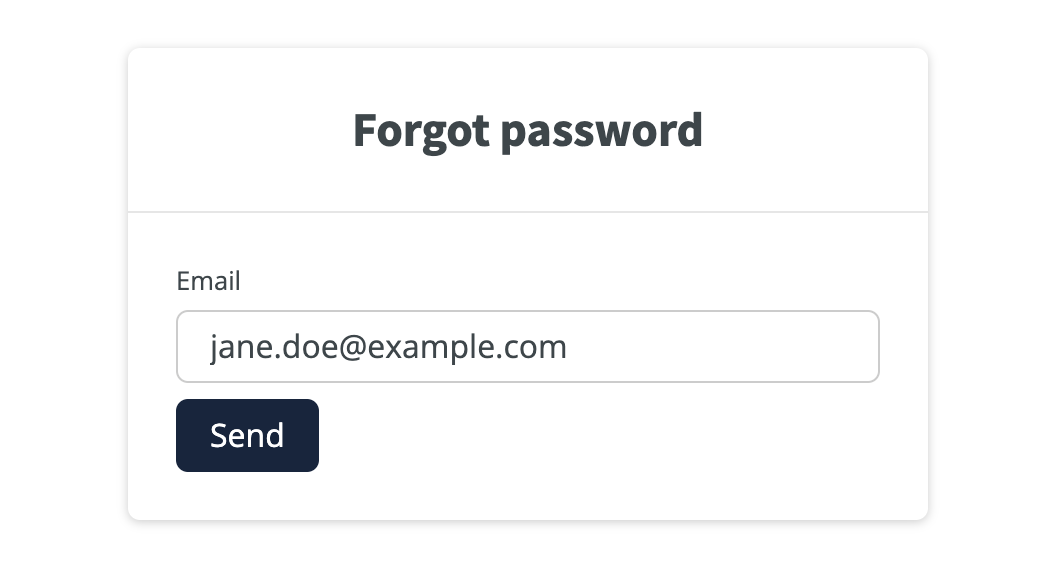
In either way you will receive an email from us where you have to confirm your account and you can reset your password. To reset your password click the link in the email that you received from us. If you can not click the link, copy it directly into the navigationbar of your web browser.